- Joined
- Aug 5, 2021
- Messages
- 672
- Reaction score
- 472
- Points
- 563

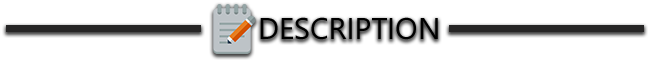
ESET Endpoint Antivirus is a suite of endpoint solutions that comes with a typical antivirus feature package, including real-time protection and several scanning modes, but also with tools that are specifically aimed at enterprises, such as full compatibility with the ESET Security Management Center and ESET Cloud Administrator. The app supports remote management through the ESET Security Management Center, which can be installed on Windows and Linux. With the new release, ESET finally achieves cross-platform, multilayered protection, as its products are also available on other operating systems.
A single layer of defense is not nearly enough for today's evolving threat landscape. Focusing on the whole of the malware lifecycle - pre-execution, execution, and post-execution - and not only on a specific part, allows ESET to provide the highest level of protection possible. ESET endpoint products support all operating systems, including Windows, macOS, Linux, and Android – as well as Mobile Device Management for iOS and Android.
Furthermore, the impact on system performance is as low as possible, because the antivirus was designed from the very beginning to be less intrusive, without affecting device responsiveness. ESET Endpoint Antivirus is designed for high performance. Running real-time in the background and GUI-less, each daemon only starts when needed, saving the system resources of user Linux endpoints. Desktop notifications are only displayed when a threat has been eliminated, requiring no user intervention.
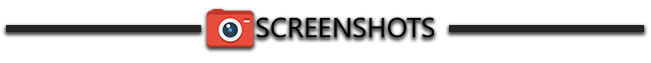




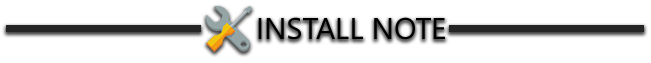
Read the Read-Me Supplied
Language: Multi Language
File Size: 61.9 MB
Minimum Requirements:
Windows 11, Windows 10, Windows 8.1, Windows 8, Windows 7
NOTE: The .xml file included is for use with Eset Endpoint Security only
HOW TO IMPORT .xml file
Open your Eset and click on settings, then at the bottom you will see Import/Export, click on that, a new window opens, check on import, then hit the 3 dots to open a new window which is where you'll need to find the .xml file you have, once found click open... then click on the blue Import button on the bottom, then close



Done!
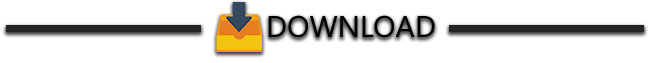
Last edited:


