- Joined
- May 31, 2024
- Messages
- 57
- Reaction score
- 145
- Points
- 113
WELCOME AGAIN!!
But this time i will make it time saving and effort.
important reminder:
you still going to do the steps from 1-3 from my previous tutorial

Here!!


 Thread
Thread
that part is needed!
this tutorial is for you to compressed video files by BATCH.
if you already did the step 1-3.
follow this new step.
Step 1: Create new Folder (label it any name you want)
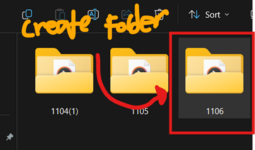
Step 2: copy all the video you want to compress to that folder you have just created.
for this tutorial it doesn't matter what file names of the videos.
but it would be good if you name it neat and tidy.
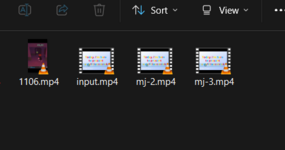
Step 3: Download and paste this file I made inside the folder with the videos on it.





Download Click Here!
Step 4: right click and run it using PowerShell
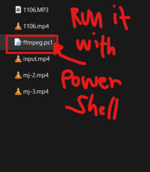
The Result will be look like this
When you run the PowerShell script, it will process each file and create the following compressed files:
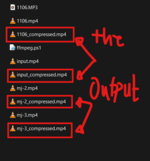
CONGRATIOLATIONS!!
Now your Videos are ready to upload to your social media platform without spending too much time!
But this time i will make it time saving and effort.
important reminder:
you still going to do the steps from 1-3 from my previous tutorial
Here!!
that part is needed!
this tutorial is for you to compressed video files by BATCH.
if you already did the step 1-3.
follow this new step.
Step 1: Create new Folder (label it any name you want)
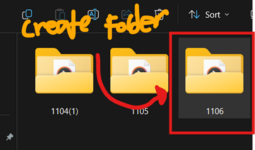
Step 2: copy all the video you want to compress to that folder you have just created.
for this tutorial it doesn't matter what file names of the videos.
but it would be good if you name it neat and tidy.
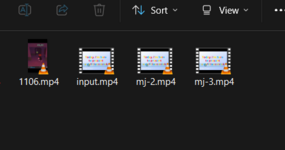
Step 3: Download and paste this file I made inside the folder with the videos on it.
Download Click Here!
Step 4: right click and run it using PowerShell
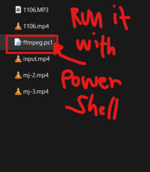
The Result will be look like this
When you run the PowerShell script, it will process each file and create the following compressed files:
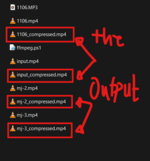
CONGRATIOLATIONS!!
Now your Videos are ready to upload to your social media platform without spending too much time!

