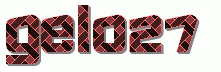- Joined
- Jun 14, 2022
- Messages
- 680
- Reaction score
- 1,355
- Points
- 935

NOTE: Using this resource is for educational purposes only,
and any use of it is at your own risk.!
! READ THE INSTRUCTION CAREFULLY !
- Go to Google and download waircut and jumpstart ( I already put the links below)
Next
- Install jumpstart in your computer (you can't open waircut without jumpstart and .net framework v4 minimum)
- Now open waircut in administrator mode and click scan
Install jumpstart in your computer (you can't open waircut without jumpstart and .net framework v4 minimum)
Now open waircut in administrator mode and click scan
-Chose a Wi-Fi you want to häçk and click pixie-pixie-dust
-Wait the Applications to get the pin
-Now take the pin and close waircut and open jumpstart in administrator mode
-Choose the second option and enter the pin
-Click next and turn off the automatically attack (in the right bottom corner)
Choose the wifi you selected in waircut and click next
-just wait a few minutes and your computer well be automatically connected.
Now there is hundreds of way to find the connected wifi password.i'm telling you the Easy way and without any software
*To do so
-Open run then type ncpa.cpl and hit enter
-Double click on the Wifi option
-Select Properties
-Then click on the security tab and tick on the show password option
-Congratulations!Now you know your neighbor's wifi password
Now you can do MITM attack to häçk your Neighbor's device
Notes:- In this method you have to try several times but if you are lucky you will get the pin in the first try.So Best of luck
2023
2023

To see this hidden content your trophy points must be 400 or greater.